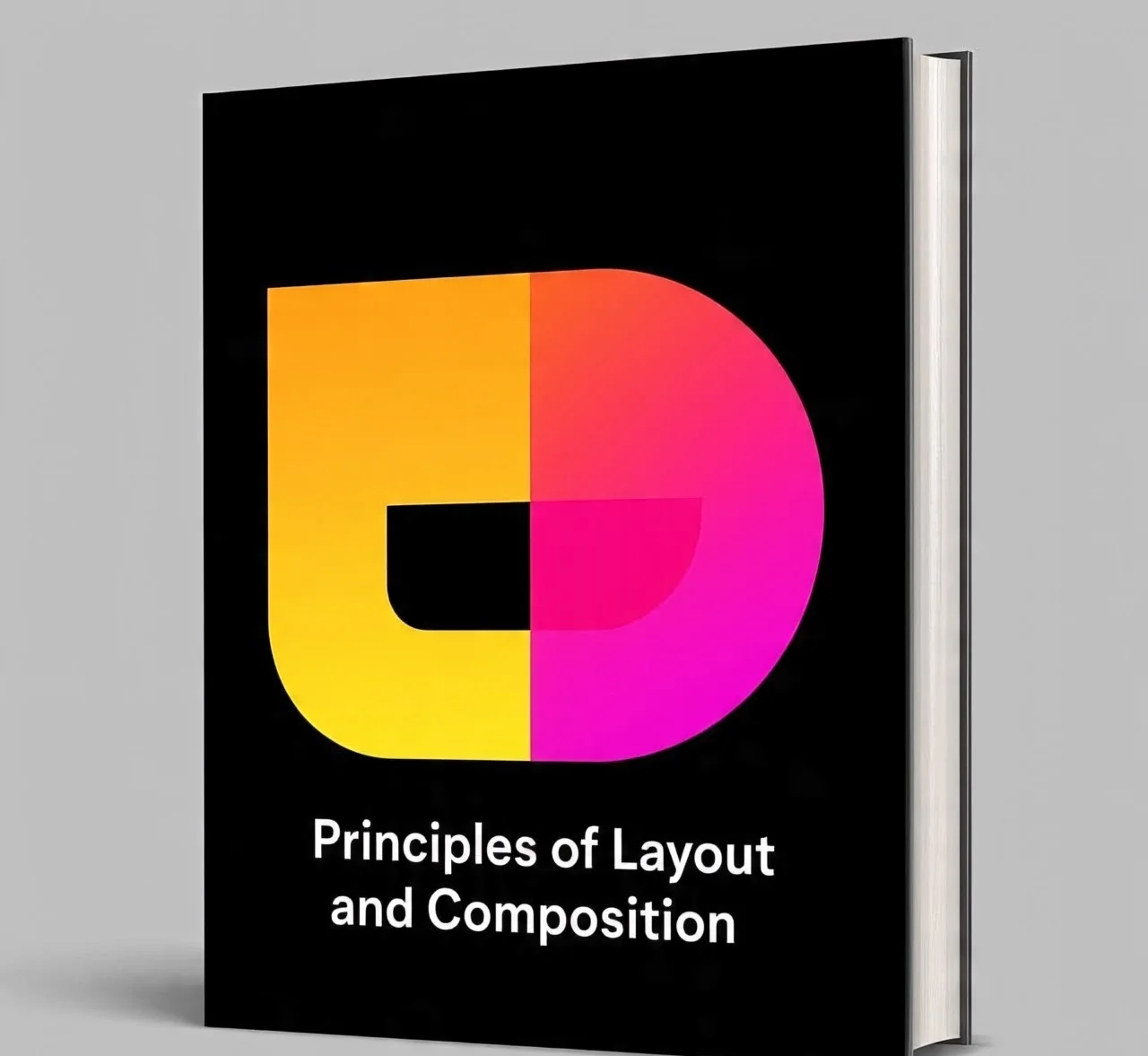
7 Powerful Layout and Composition Principles You Can’t Ignore
Powerful Layout and Composition Principles are the invisible framework that separates amateurish designs from professional, compelling ones. Think about the last time you instantly clicked away from a website or ignored a flyer. Chances are, the problem wasn’t just the colors or fonts, but a fundamental failure in its layout and composition.
These core principles are the grammar of visual design, providing the structure that makes your work balanced, easy to understand, and visually engaging. Whether you’re designing a website, a social media graphic, or a presentation, understanding layout and composition principles is the single most impactful step you can take to elevate your skills.
This ultimate guide will break down these essential concepts into actionable steps, complete with real-world examples, so you can start applying them immediately to create designs that not only look good but work effectively.
What Are Layout and Composition Principles? (The Design Blueprint)
In simple terms, layout and composition principles are the rules and guidelines that dictate how visual elements like text, images, and shapes are arranged on a page or screen. They are the foundation of graphic design basics.
Think of it this way: if the individual elements (a headline, a photo, a button) are the bricks, then layout and composition principles are the architectural blueprint that tells you how to assemble them into a sturdy, beautiful building. Without this blueprint, you just have a messy pile of materials. A strong grasp of these design principles brings order to chaos, creating a logical flow that communicates your message with clarity and impact. It’s what makes a design feel intentional instead of accidental.

Why Mastering These Design Principles is Non-Negotiable
You might have a great eye for color and typography, but without a solid structure, your designs will lack the professionalism needed to succeed. Here’s why investing time in learning layout and composition principles pays off tremendously:
- Enhances User Experience (UX): Good layout design makes interfaces intuitive. Users know where to look and what to click without thinking, which is the cornerstone of good web design.
- Improves Readability and Scannability: Proper use of hierarchy, spacing, and alignment breaks up content, making it easy for the eye to digest information quickly. This is crucial for holding attention in our content-saturated world.
- Builds Trust and Credibility: A balanced, well-composed design signals professionalism and competence. People are more likely to trust a brand that presents itself in a clean, organized manner.
- Drives Conversions: Effective visual hierarchy can guide a user’s eye directly to a call-to-action button, increasing the likelihood of a click, sign-up, or purchase. This direct link between design principles and business outcomes is undeniable.
The 7 Core Principles of Stunning Layouts
Let’s dive into the essential toolkit that every designer, whether a beginner or a seasoned pro, uses to create effective work.
1. Balance: Achieving Visual Stability
Balance is about distributing the visual weight of elements in a design. It ensures that no one part of the design overpowers the rest, creating a sense of stability. There are three primary types of balance in visual design:
- Symmetrical Balance: Achieved when elements are evenly distributed on either side of a central axis. It feels formal, stable, and orderly. Think of a classic wedding invitation or the Google homepage logo.
- Asymmetrical Balance: Uses different elements with varying weights to create a balanced, yet dynamic, composition. For example, a large image on the left might be balanced by a block of bold text on the right. This approach is more modern and interesting.
- Radial Balance: Elements radiate out from a central point, like the spokes of a wheel or a target. This creates a strong focal point and is often used in logos and circular graphics.
2. Visual Hierarchy: Guiding the Viewer’s Eye
Visual hierarchy is the principle of arranging elements to show their order of importance. You use it to control what the viewer sees first, second, and third. This is one of the most critical design rules for communication. You can establish hierarchy through:
- Size: Larger elements grab attention first.
- Color: Bright, contrasting colors stand out against muted backgrounds.
- Typography: A bold, large-font headline is more important than small body text.
- Placement: Elements at the top of the page or centered often are seen first.
3. Alignment: The Secret to a Polished Look
Nothing makes a design look sloppier than poor alignment. Alignment creates a visual connection between elements, making the layout feel cohesive and intentional. Using a grid system is the most effective way to achieve sharp alignment. This principle is a fundamental part of design software like Adobe XD and Figma, which have built-in grid tools. Consistent alignment, whether left, right, or center, creates a clean, organized appearance that is easy on the eyes.
4. Proximity: Creating Meaningful Groups
The principle of proximity states that related items should be grouped close together. This is rooted in the Gestalt Principle of Proximity from psychology, which tells us that we perceive objects that are close to each other as related. In practice, this means:
- A headline should be placed closer to its accompanying paragraph than to other elements.
- A caption should live right next to the image it describes.
By grouping related information, you create organized chunks of content that are much easier for the brain to process.

5. Contrast: Generating Energy and Focus
Contrast is the difference between elements. It’s what makes a design “pop” and helps create a focal point. High contrast draws the eye, while low contrast can be used for less important information. You can create contrast not only with color but also with:
- Size (Big vs. Small)
- Shape (Geometric vs. Organic)
- Texture (Smooth vs. Rough)
- Typography (Thick vs. Thin fonts)
Effective use of contrast is essential for accessibility, ensuring that text is legible against its background. Tools like the Adobe Color Contrast Checker can help you meet accessibility standards.
6. White Space: Giving Your Design Room to Breathe
Often misunderstood as “empty space,” white space (or negative space) is a powerful active element in layout design. It is the space between graphics, margins, columns, and lines of text. White space does three critical things:
- Improves Readability: It prevents cognitive overload by giving the eye a place to rest.
- Creates Emphasis: It frames important elements, making them stand out.
- Evokes Luxury: Brands like Apple use generous white space to convey a sense of sophistication and high quality.
7. Repetition & Rhythm: Building Cohesion and Brand Identity
Repetition involves consistently using certain visual elements throughout a design like a specific color, shape, font, or line style. This repetition creates a rhythm, tying the entire composition together. This principle is the backbone of branding design. By repeating your brand’s colors, logo placement, and button styles across a website or brochure, you create a cohesive and memorable identity that users will recognize instantly.
Practical Tips for Applying These Principles Today
Theory is great, but application is key. Here are some immediate actions you can take:
- Start with a Grid: Always set up a grid in your design software (Figma, Canva, etc.) before you place a single element. It’s your invisible guide to alignment and proportion.
- Do the “Squint Test”: When you think your design is finished, squint your eyes. This blurs the details and allows you to see the overall balance, contrast, and hierarchy. Is the focal point still clear?
- Seek Feedback: Ask a colleague or friend, “What’s the first thing you see?” Their answer will tell you if your visual hierarchy is working.
- Analyze Other Designs: Look at websites you admire, like Behance portfolios or well-designed brand sites like Apple’s. Reverse-engineer them to identify how they use these principles.
Common Layout Mistakes to Avoid at All Costs
Steer clear of these pitfalls to instantly improve your work:
- Centering Everything: This creates a static, often boring layout. Use a mix of alignments for a more dynamic flow.
- Ignoring White Space: Cramming too much into a design creates clutter and confusion. Embrace breathing room.
- Weak Contrast: Low contrast between text and background is a major accessibility fail and makes your content hard to read.
- Inconsistent Styling: Using too many different fonts or colors without repetition makes a design feel chaotic and unprofessional.
Conclusion: Your Journey to Masterful Design Starts Now
Mastering layout and composition principles is not about following restrictive rules, but about understanding the visual language that makes communication effective. These design principles balance, hierarchy, alignment, proximity, contrast, white space, and repetition are your fundamental tools for creating work that is not only beautiful but functional. By consciously applying these layout and composition principles to your next project, whether it’s a social media graphic or a full website, you will see an immediate improvement in clarity, impact, and professionalism. Start looking at the world through the lens of these principles, and you’ll never see design the same way again.
Frequently Asked Questions (FAQs)
Q1: What is the most important principle of layout and composition?
While all are important, visual hierarchy is often considered the most critical because it directly controls how information is communicated and in what order the viewer understands it. Without a clear hierarchy, your message can get lost.
Q2: Can I break these layout and composition principles?
Absolutely! But you must understand them first. Knowing the rules allows you to break them intentionally for a specific creative effect, rather than accidentally creating a messy design.
Q3: How do layout and composition principles relate to web design?
They are fundamental. In web design, these principles directly affect usability, conversion rates, and search engine optimization (SEO). A well-composed site is easier for users to navigate and for search engines to crawl.
Q4: What is a simple way to check the balance in my design?
Try flipping your design horizontally (mirroring it). This fresh perspective can make imbalances in visual weight immediately obvious.
Q5: How does white space affect user experience (UX)?
Generous white space reduces cognitive load, making it easier for users to process information. It guides the eye, improves readability, and creates a feeling of calm and sophistication, all of which contribute to a positive user experience.



