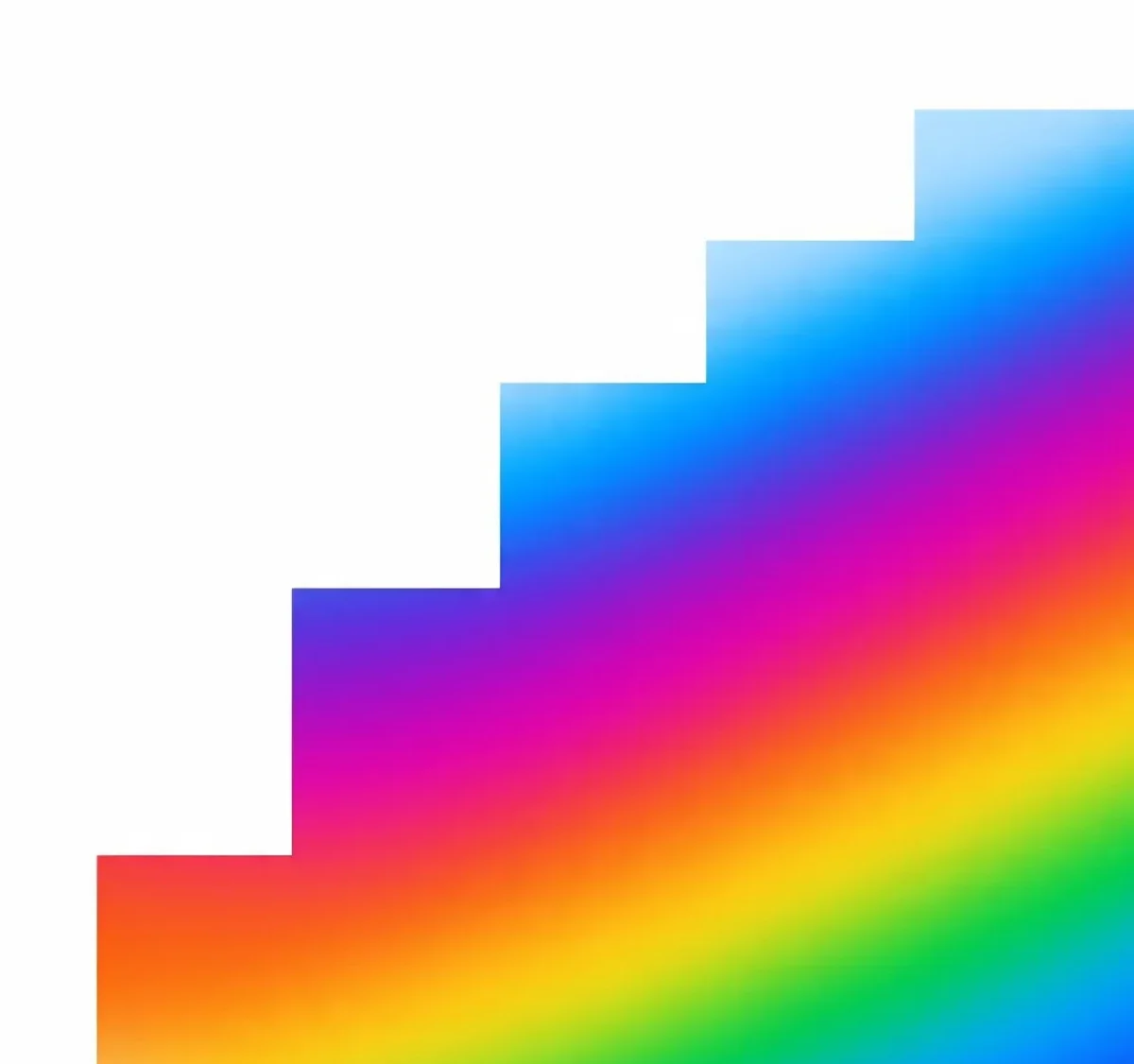
Color Theory 101: Important Guide to RGB, CMYK & Palettes
Color Theory 101 is the foundation of all great visual design. Whether you’re working on digital graphics, branding, or print media, understanding RGB vs CMYK, along with concepts like hue, saturation, and value, can transform your creative process. Mastering these basics doesn’t just make your designs look better—it ensures they connect emotionally with audiences and maintain technical accuracy across mediums.
In this guide, we’ll break down the essentials of color theory in a practical, easy-to-apply way. By the end, you’ll know how to pick the right color palettes, balance tones, and confidently design for both screen and print.
Table of Contents
- What Is Color Theory?
- RGB vs CMYK: Key Differences Explained
- Understanding Hue, Saturation, and Value (HSV)
- The Psychology of Color: Why It Matters
- Choosing the Right Color Palettes for Design
- Practical Tips for Using Color in Digital & Print
- Common Mistakes Designers Make with Color
- Conclusion: Applying Color Theory 101 in Your Work
- FAQs on Color Theory
What Is Color Theory?

At its core, color theory is the science and art of using color. It defines how colors interact, contrast, and harmonize to create visually appealing compositions. Designers, artists, and marketers all rely on color theory to influence perception and evoke emotion.
The basics come from the color wheel, developed in the 17th century by Isaac Newton. This wheel organizes colors into relationships, helping us build palettes based on harmony, contrast, or balance.
RGB vs CMYK: Key Differences Explained
One of the most essential parts of Color Theory 101 is understanding the difference between RGB and CMYK.
RGB (Red, Green, Blue)
- Used for digital screens such as monitors, smartphones, and TVs.
- Colors are created by adding light (additive color model).
- When all three mix at full intensity, they create white.
- Ideal for: Websites, social media graphics, digital ads, and anything viewed on screen.
CMYK (Cyan, Magenta, Yellow, Key/Black)
- Used for print media like magazines, posters, and packaging.
- Works by subtracting light from white paper (subtractive color model).
- When combined, the inks theoretically create black, but in practice, true black is achieved by adding a separate black channel (K).
- Ideal for: Flyers, brochures, business cards, and physical branding materials.
👉 Pro Tip: Always design in RGB for digital projects and convert to CMYK before printing to avoid unexpected color shifts.
Understanding Hue, Saturation, and Value (HSV)
Colors are more than just “red” or “blue.” The HSV model breaks them into three properties that help refine design work:
- Hue → The pure color itself (e.g., red, green, blue).
- Saturation → The intensity or vividness of the color. A desaturated color looks muted or grayish.
- Value (Brightness) → How light or dark the color appears.
For example:
- A bright, saturated red feels bold and energetic.
- A low-saturation red (closer to pink/gray) feels softer and calmer.
👉 Designers often adjust HSV values in tools like Photoshop or Figma to achieve the perfect mood.
The Psychology of Color: Why It Matters
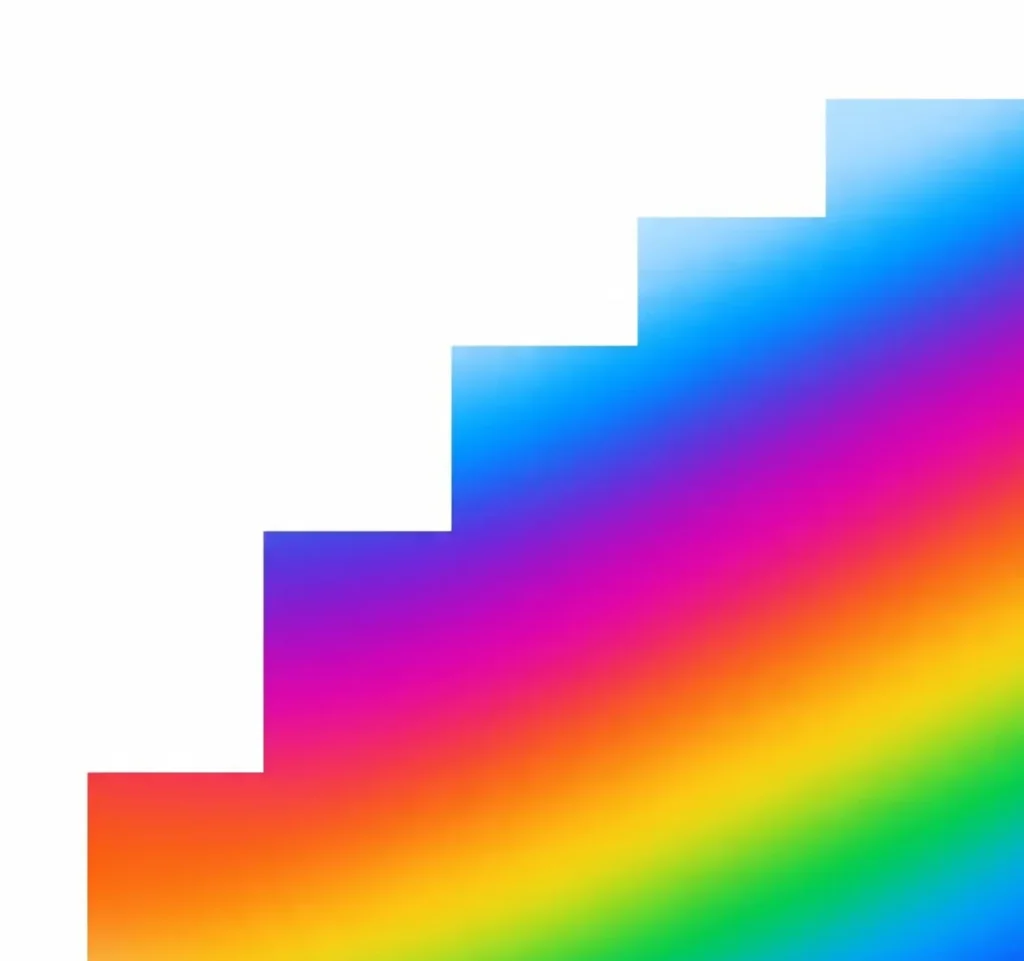
Colors aren’t just technical—they carry emotional and psychological weight. Here’s a quick breakdown:
- Red → Energy, passion, urgency.
- Blue → Trust, calm, professionalism.
- Green → Growth, balance, eco-friendliness.
- Yellow → Optimism, creativity, warmth.
- Black → Luxury, power, elegance.
- White → Simplicity, purity, minimalism.
👉 That’s why brands carefully choose colors that reflect their identity. Think Coca-Cola’s red (energy) vs Facebook’s blue (trust).
Choosing the Right Color Palettes for Design
A color palette is a set of colors chosen to work harmoniously in a design. Some popular methods include:
1. Monochromatic Palette
- Uses variations of one hue (light to dark).
- Creates a clean, minimal look.
2. Analogous Palette
- Colors next to each other on the color wheel (e.g., blue, teal, green).
- Soft, natural harmony.
3. Complementary Palette
- Opposite colors on the wheel (e.g., red + green).
- Creates strong contrast and visual energy.
4. Triadic Palette
- Three evenly spaced colors (e.g., red, blue, yellow).
- Balanced but vibrant.
👉 Use online tools like Adobe Color or Coolors.co to generate palettes quickly.
Practical Tips for Using Color in Digital & Print
- Always check contrast for accessibility (WCAG guidelines).
- Test designs on both light and dark backgrounds.
- For print: request a physical proof to confirm color accuracy.
- For web: Use HEX codes for consistency across devices.
Common Mistakes Designers Make with Color
- Using RGB for print projects → Leads to dull, inaccurate prints.
- Ignoring saturation/value balance → Makes designs look flat.
- Overloading palettes with too many colors → Creates confusion.
- Not considering cultural meanings → Colors have different symbolism across cultures.
Conclusion: Applying Color Theory 101 in Your Work
Mastering Color Theory 101 means understanding RGB vs CMYK, applying hue, saturation, and value, and building palettes that connect with people. By applying these principles, you’ll elevate your designs from average to unforgettable.
👉 Start experimenting with color today—because the right shade can change how your audience feels, reacts, and remembers your work.
FAQs on Color Theory
Q1. What is Color Theory 101 in simple terms?
Color Theory 101 is the study of how colors interact, including RGB vs CMYK, hue, saturation, and palettes for design.
Q2. When should I use RGB vs CMYK?
Use RGB for digital screens and CMYK for print projects to maintain accurate colors.
Q3. What does HSV mean in design?
HSV stands for Hue, Saturation, and Value—a model used to adjust color tones, intensity, and brightness.
Q4. How do I choose a color palette for branding?
Pick colors that match your brand’s personality, using palette rules like complementary or analogous schemes.
Q5. Why is color psychology important in marketing?
Colors trigger emotions and influence buying decisions, making them a powerful branding tool.



